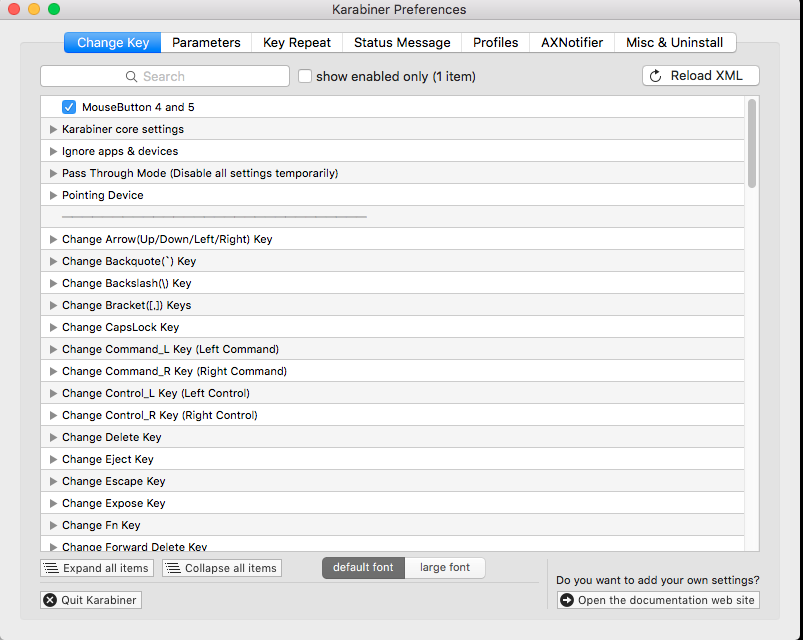Macで5ボタンマウスを使って”進む””戻る”をかんたんにやる
Windowsだとすんなり”進む戻る”ボタンが適応されるんだけど、なぜかMacだとすんなりいかない。。
そこで調べたらKarabinerを使えば解決しました!
Karabinerほんと使えるなー。これでますますOS Sierraにできなくなっちゃった 笑
1. Karabinerをインストール
2. Preferences -> Misc & Uninstall -> Open private.xml を選択
 3. private.xml をなんかのエディタで開いて下のコードを上書き
3. private.xml をなんかのエディタで開いて下のコードを上書き
<?xml version="1.0"?>
<root>
<list>
<item>
<name>MouseButton 4 and 5</name>
<identifier>remap.mouse_button4_5</identifier>
<autogen>
--PointingButtonToKey-- PointingButton::BUTTON4,
KeyCode::JIS_BRACKET_LEFT, ModifierFlag::COMMAND_L
</autogen>
<autogen>
--PointingButtonToKey-- PointingButton::BUTTON5,
KeyCode::JIS_BRACKET_RIGHT, ModifierFlag::COMMAND_L
</autogen>
</item>
</list>
</root>
もとに書いてある3行程度のコードを消して挿入するように
4. Change Key -> Reload XML を選択
5. Change Key -> MouseButton 4 and 5 にチェックを入れる